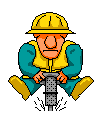- PlaySMS version 0.8 releasedCurrent Features
- Multiple database engine supported (using PEAR DB)
- Available for shared database usage (tables using its own prefix)
- Send SMS to single mobile phone (web2mobile)
- Send SMS broadcasted (bulk SMS) to a group of mobile phones (web2mobiles)
- Support sending flash and unicode message
- Receive private SMS to Inbox (mobile2web)
- Forward single SMS from mobile phone to a group of mobile phones (mobile2mobiles)
- SMS autoreply, for easy autoreplying formatted incoming SMS
- SMS board, forward received SMS to email,html and/or xml page
- SMS command, execute server side shell script using SMS
- SMS custom, forward incoming SMS to custom SMS application
- SMS poll, manage polling system using SMS
- Simple webservices for sending SMS and retrieving delivery reports (ws.php)
- Create your own gateway module other than Gnokii, Kannel or sms server Clickatell
- Easy webbased control panel
Requirements
Minimum Required Hardware
- Web servers hardware
- Disk freespace for software and data disk at least 10 MB
Minimum Required Software
- Operating System *NIX based (Linux preferred)
- Web Server (Apache preferred http://httpd.apache.org)
- Database Server MySQL 3.23.47 or latest stable release (http://www.mysql.com)
- PHP 4.2.2 or latest stable release with mysql module enabled and CGI version (http://www.php.net)
- Access to SMTP server (ability to send email via SMTP server)
Minimum Required Server Operator (or Developer)
- Understand howto make sure installed PHP has MySQL module enabled (phpinfo)
- Understand howto create/drop MySQL database
- Understand howto insert SQL statement into created database
- Understand the meaning of installing PlaySMS as 'root'
- Understand howto install php application package without 'root' access (if needed)
- Always find reading README, INSTALL, FAQ and other docs as a fun activity
Gateway Modules
Working Gateway Module:
- Clickatell (www.clickatell.com)
- Gnokii (www.gnokii.org)
- Kannel (www.kannel.org)
- Uplink
Changelog
Version 0.8 - 041214
- Add new function, public phonebook for sharing phonebooks number
- Add new function, unicode message support for gateway module Clickatell
- Add new function, flash message support for gateway module Clickatell
- Add new function, message template for fast message compose
- Add new feature, SMS autoreply
- Add container file, where you can add custom command to run along with daemon.php
$apps_path[incs]/admin/commoncustomcmd.php
- Add protection to geturl.php in gateway module Kannel
- Add geturl.php for gateway module Kannel, used for separating kannel box and playsms
- Add urldecode to fix urlencoded form of message received by gateway module Kannel
- Add function to send email using SMTP server, SMTP options in $apps_path/config.php
- Add callback.php for gateway module clickatell, callback.php used to receive sms
- Add prefix "playsms_" in every database tables (aimed for shared database)
- Add Sender ID to replace SMS message footer (tblUser, tblSMSOutgoing altered)
- Add delete link for SMSes in User Inbox
- Fix missing datetime in custom log date and command log date
- Fix dlrmask and dlrurl in gateway module Kannel fn.php, should be dlr-mask and dlr-url
- Fix dlr.php in gateway module Kannel, error setting status
- Fix contrib/kannel/kannel-geturl.conf, typos get-rul should be get-url in sms-service
- Fix error in bin/kannel_incoming and contrib/kannel/kannel.conf
- Fix bug config.php in gateway modules always check if you're an admin or not
Gateway module uplink and template
- Fix howto include init.php by adding chdir in gateway module Kannel
- Fix playsmsd, add returns "REFRESHED" for better control
- Fix delivery status mixed-up in gateway module Uplink
- Fix SMS poll, same voter on a poll but different choice, function savepoll()
- Update "Mobile phone list" menu to "Phonebook", with enhanced phonebook features
- Enhance phonebooks, add ability to export and import phonebook's entries
- Enhance send text SMS interface, now using selectbox.js
- Enhance gateway module kannel, modify dlr.php
- Enhance gateway module Clickatell, add and modify callback.php
- Move common.css and common.js to inc/jscss/
- Move activation for gateway module menu to each gwmod manage page
- Remove function loginbox(), move all the code directly to index.php
- Remove transparent query string option in ws.php due to added Sender ID
- Rename error.php to goodbye.php
- User Inbox tweaked, match sender number with records in phonebook
- Configurations for gateway modules moved to database (table gwmod[Module]_config)
- Default font changed to Verdana (hehehe, just curious :p)
- Done changes on file FAQ and INSTALL
Download
http://sourceforge.net/project/showfiles.php?group_id=97032http://sourceforge.net/project/showfiles.php?group_id=97032Selamat Mencoba
DheDay